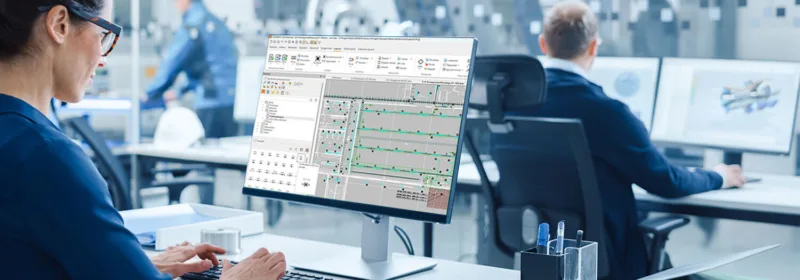CADMATIC Electrical – Single-line and multi-line diagrams
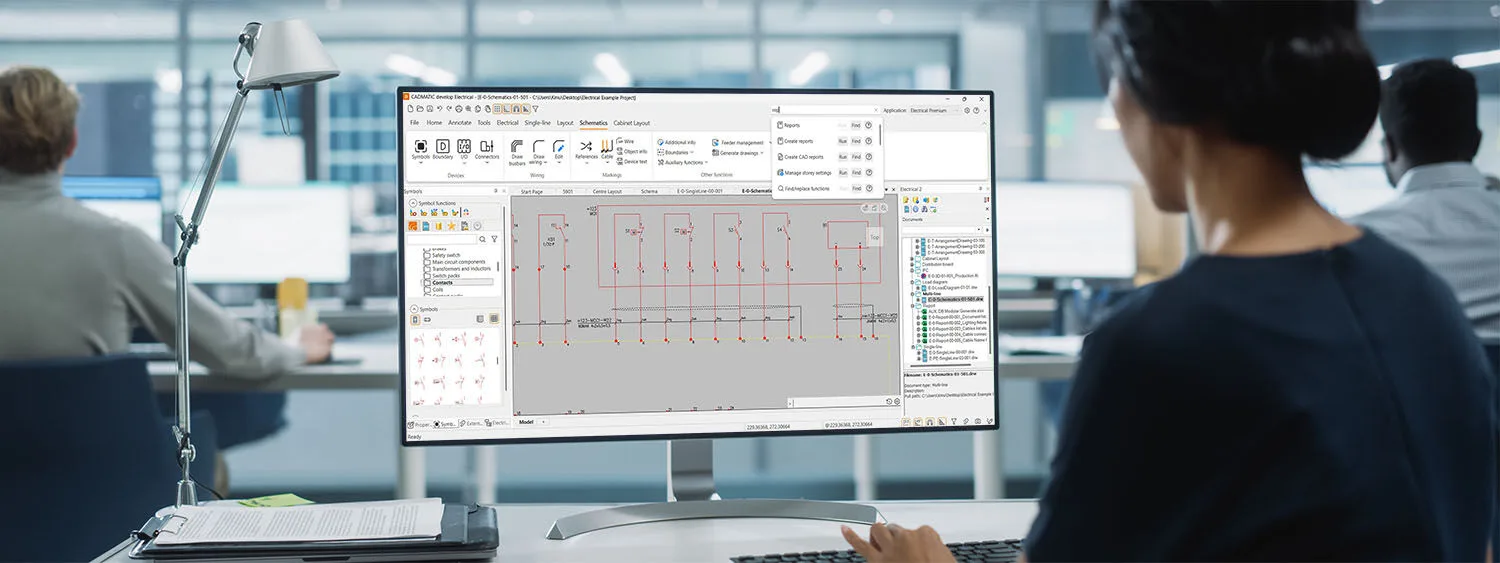
Join the webinar to learn more about CADMATIC Electricals’ single-line and multi-line tools.
In this webinar learn how to:
- Use boundaries and cables in both drawing types
- Create devices and reuse already existing information
- Mass edit information in one or more drawings
- Leverage reporting tools to streamline your workflow
Don’t miss this chance to expand your knowledge and make the most of CADMATIC Electrical’s features!
Webinar host
Antto Heino
Application Specialist
CADMATIC Electrical
Watch the webinar recording and discover the exceptional features